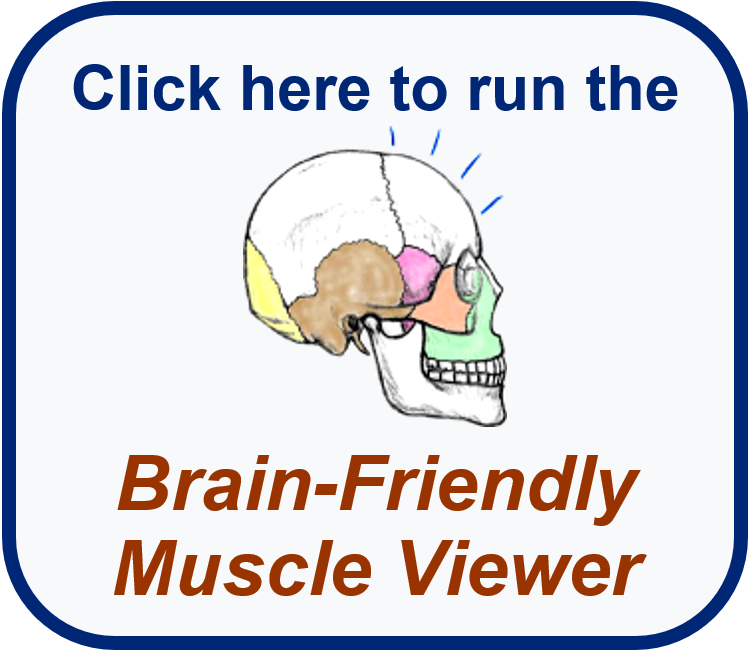Brain-Friendly Muscle Viewer
The Brain-Friendly Muscle Viewer (BFMV) app helps you study and memorize the muscles of the human body. It is designed to match the textbook Mastering Muscles & Movement, and it allows you to easily compare and contrast images and text using the MMM brain-friendly approach.
To run the app: Click/tap the icon to the right, or use the Support Links below. The BFMV app will be displayed in a new browser tab.
To exit the app: Simply close the BFMV browser tab.
Scroll down this page for information about using the BFMV, and to view sample screens from the app. To download the Brain-Friendly Muscle Viewer User Guide, click here: User Guide
Brain-Friendly Muscle Viewer - Support Links
You can use the links below to explore the BFMV without logging in. You won't be asked to log in until you click/tap a button that will actually bring up a view of muscles. These links will open in a new browser tab, as described above.
See the muscles listed in their respective groups
Preview the muscle groups by body region
See the muscles listed in alphabetical order
Using the Brain-Friendly Muscle Viewer
The BFMV is a web app that runs in the browser on phones, tablets or computers. Note that due to the level of detail displayed in this app, some smartphone screens may be too small for effectively viewing the information. Muscles are studied in groups, as organized in the textbook. Below are some sample screens from the BFMV.(click/tap on images below to see an enlarged view)
The BFMV home screen is where you select which Muscle Group to view.
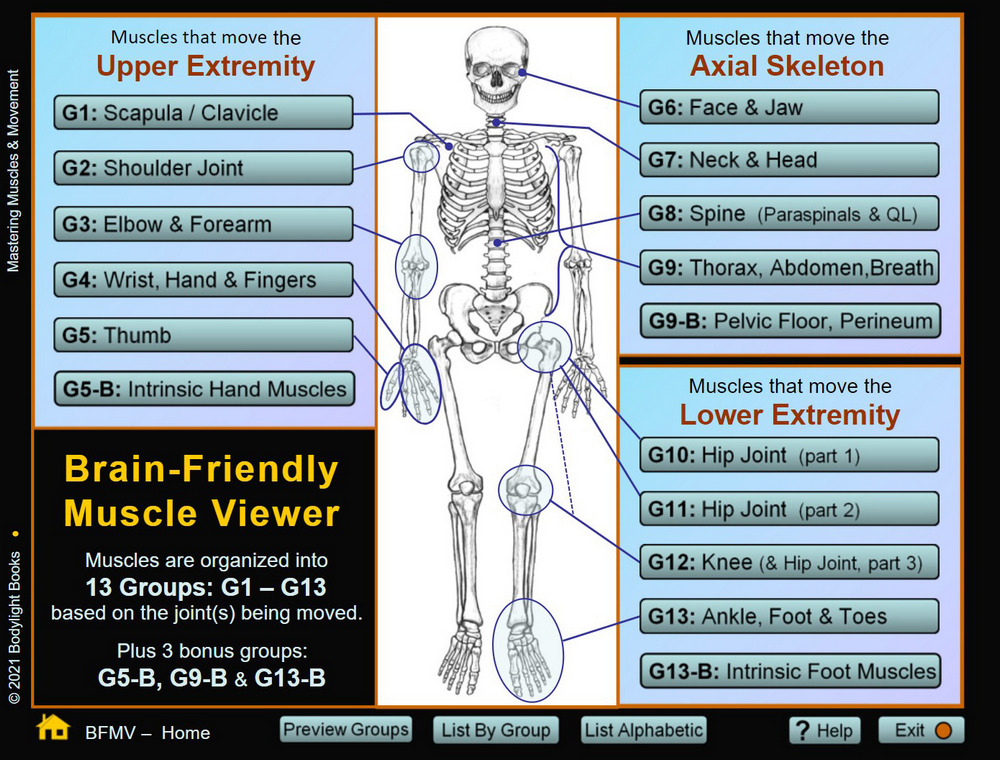
Home screen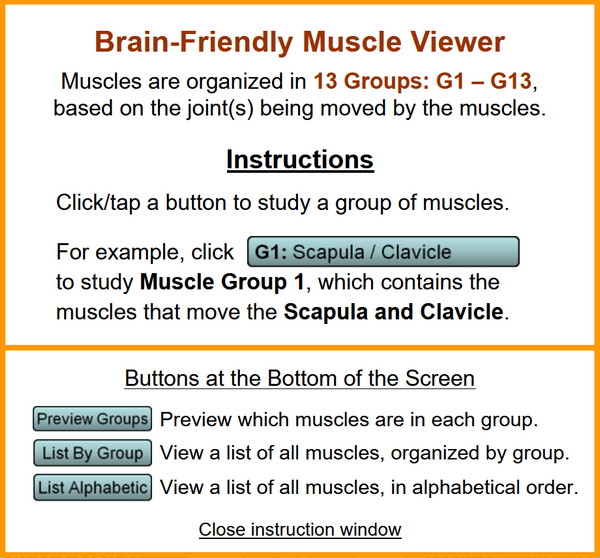
Home screen instructions
Sample screens from Muscle Group 1:
Muscles that move the Scapula / Clavicle.
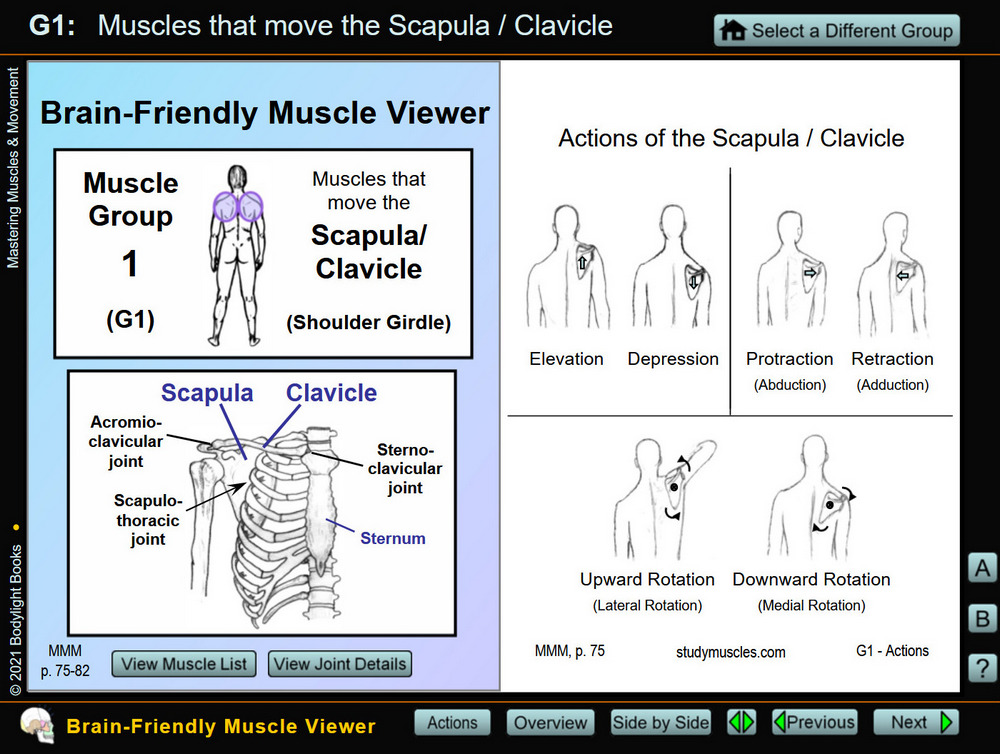
Top screen for the Muscle Group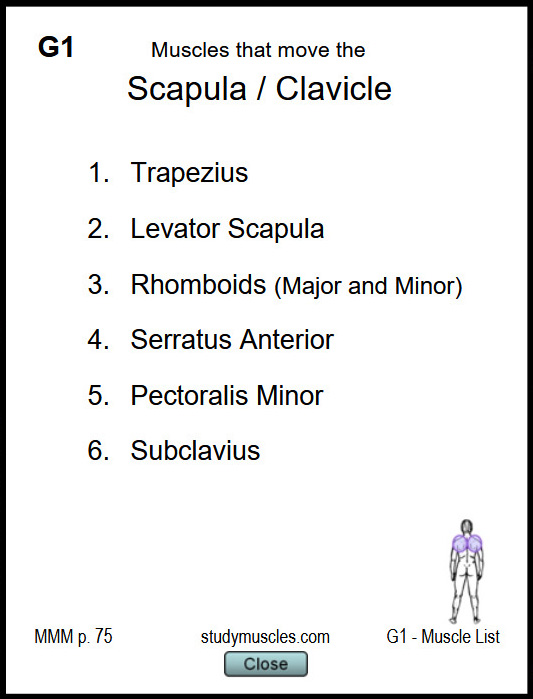
List of muscles in the Muscle Group
Overview screens: Tap on a muscle name to view that muscle.
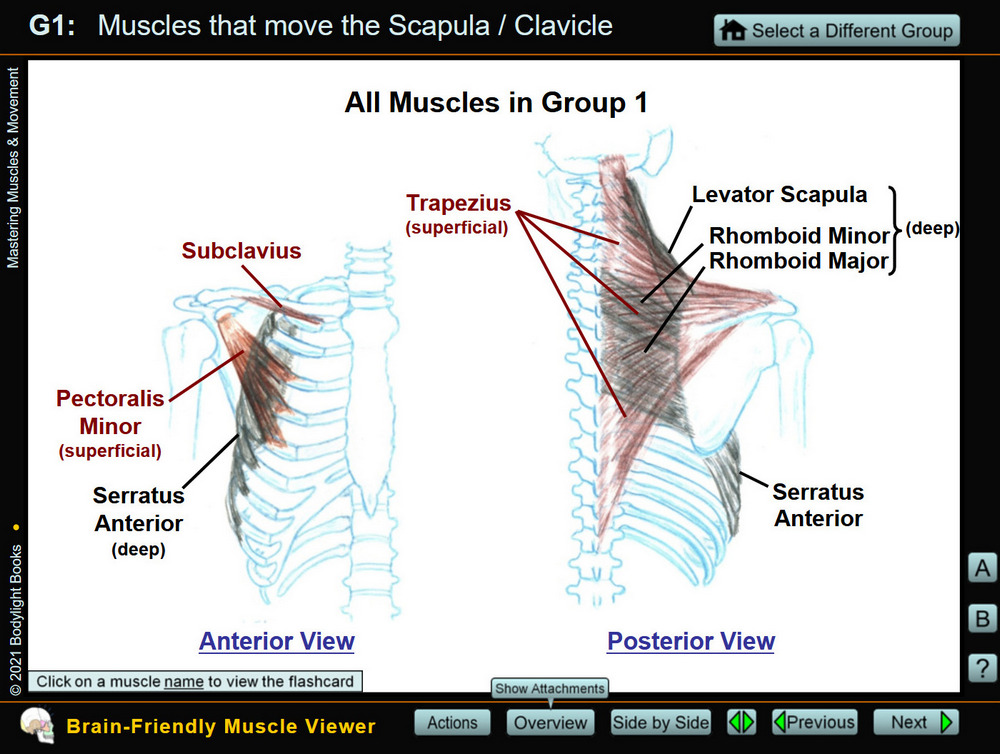
Overview of muscles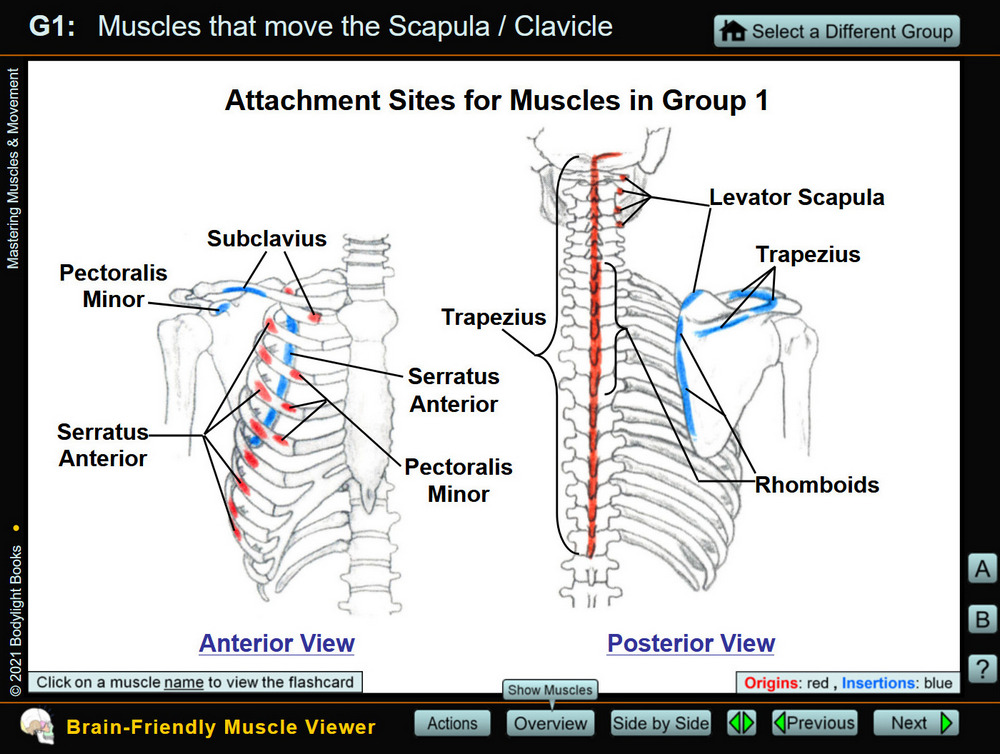
Overview of muscle attachments
Side-by-side screens: Tap on a muscle picture to view that muscle.
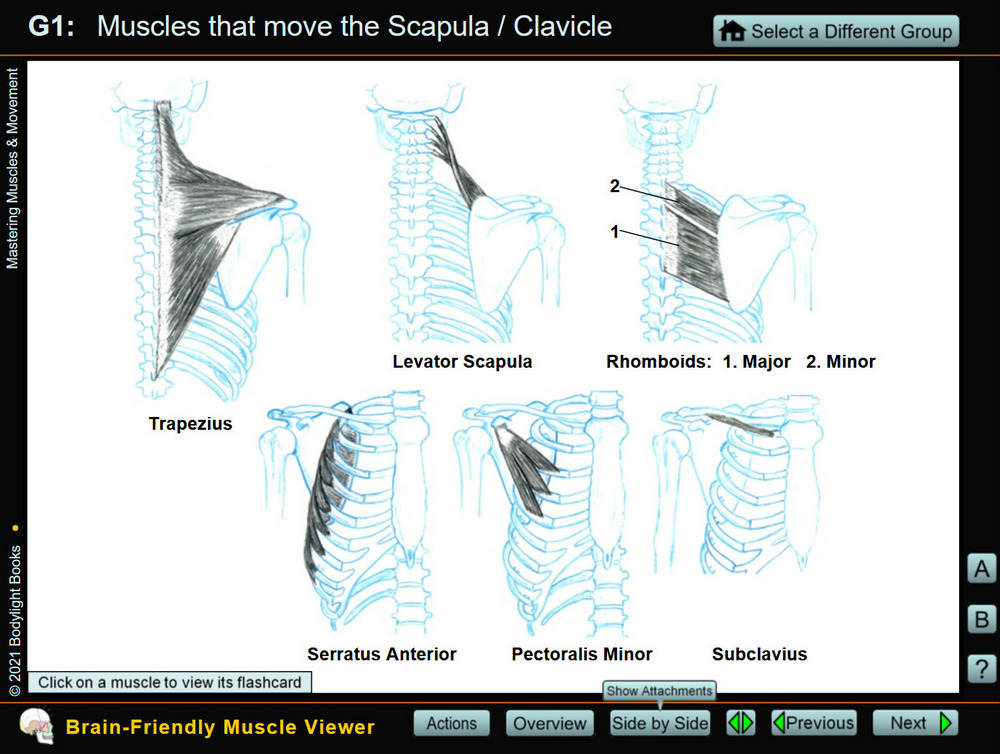
Side-by-side view of muscles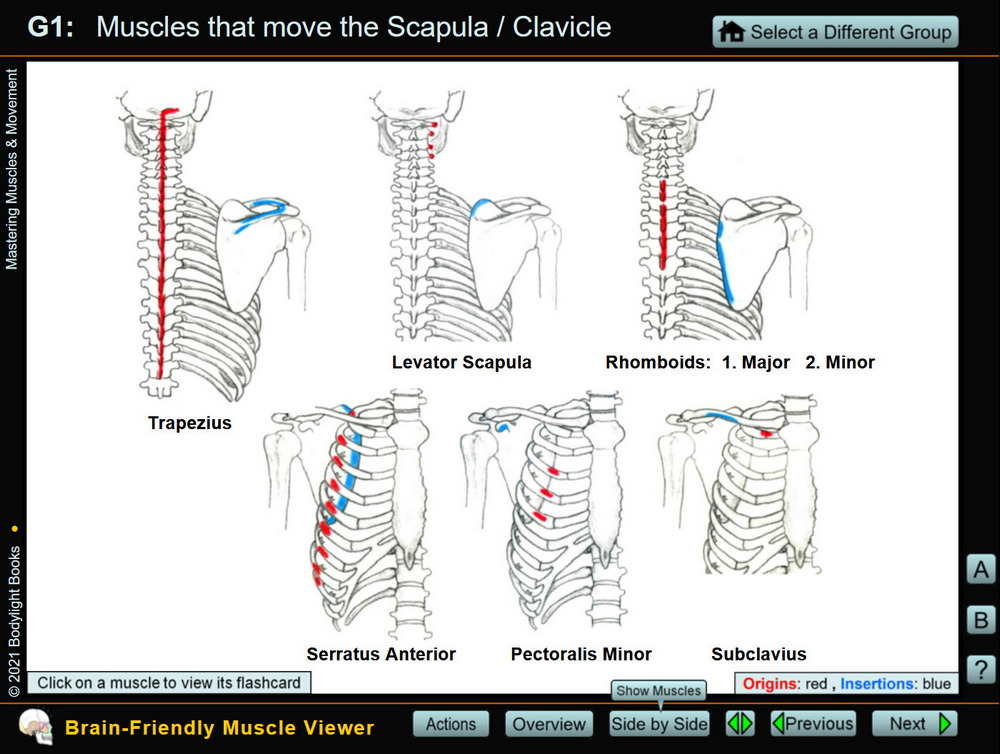
Side-by-side view of muscle attachments
Individual muscle screens: Tap on "Show O/I Labels" to see labels.
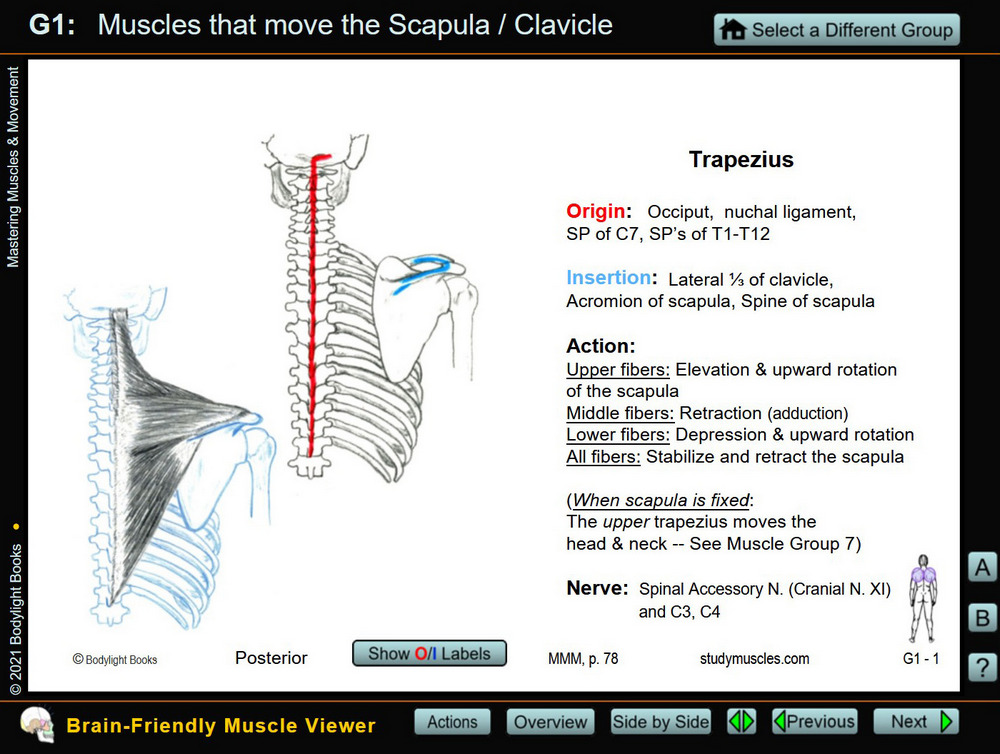
Individual muscle: Trapezius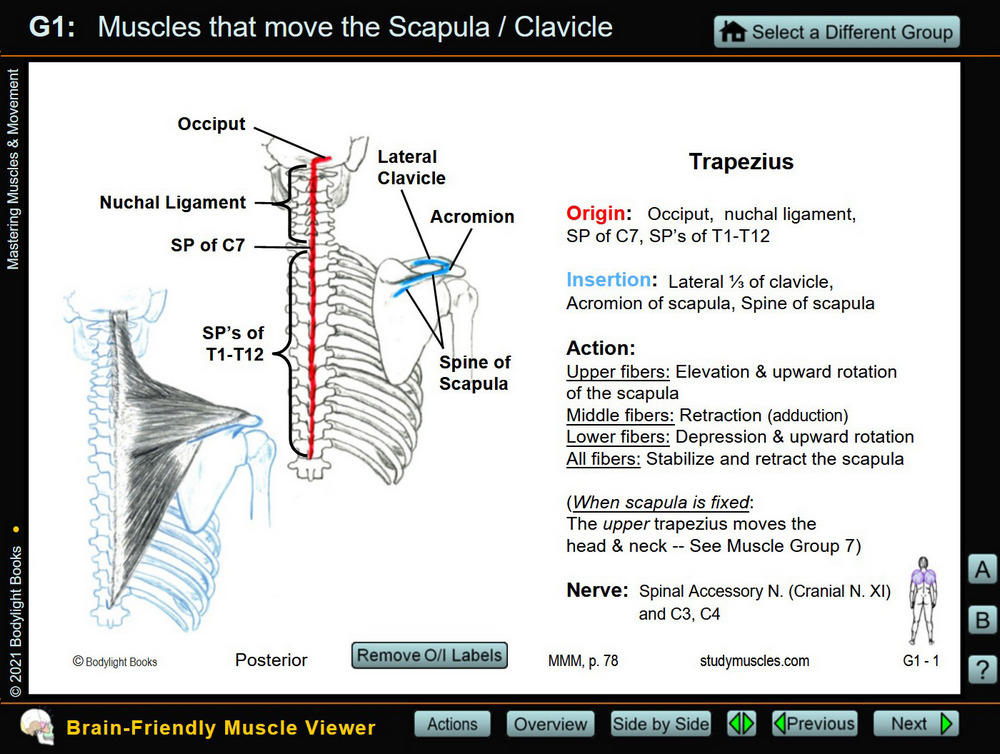
Individual muscle: Trapezius
(user clicked "Show O/I Labels" button)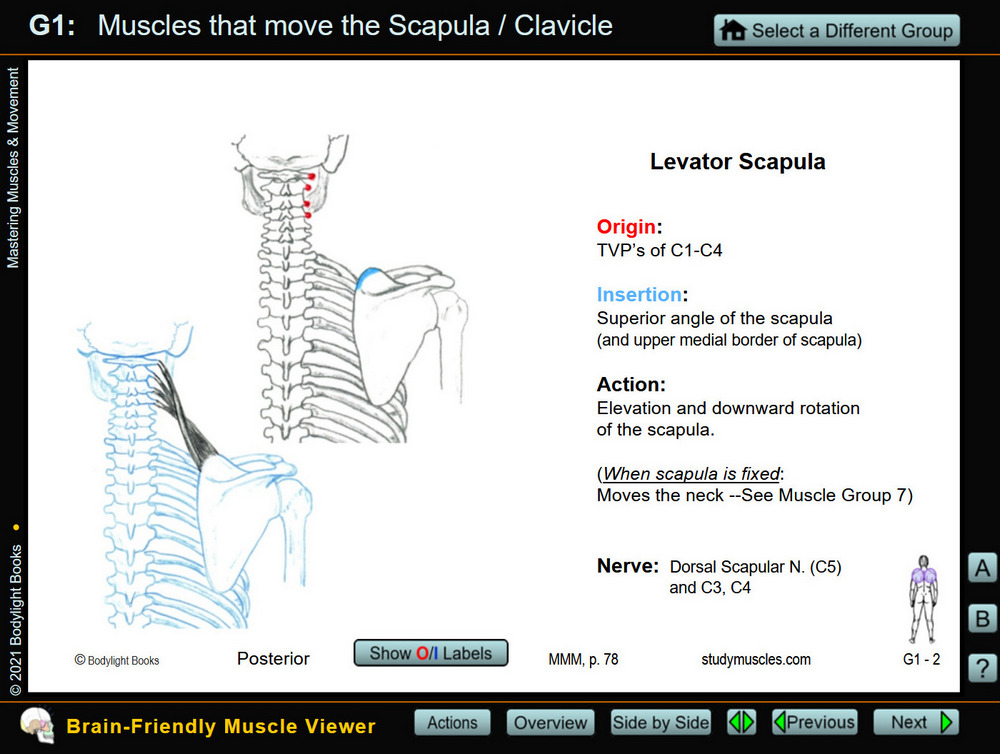
Individual muscle: Levator Scapula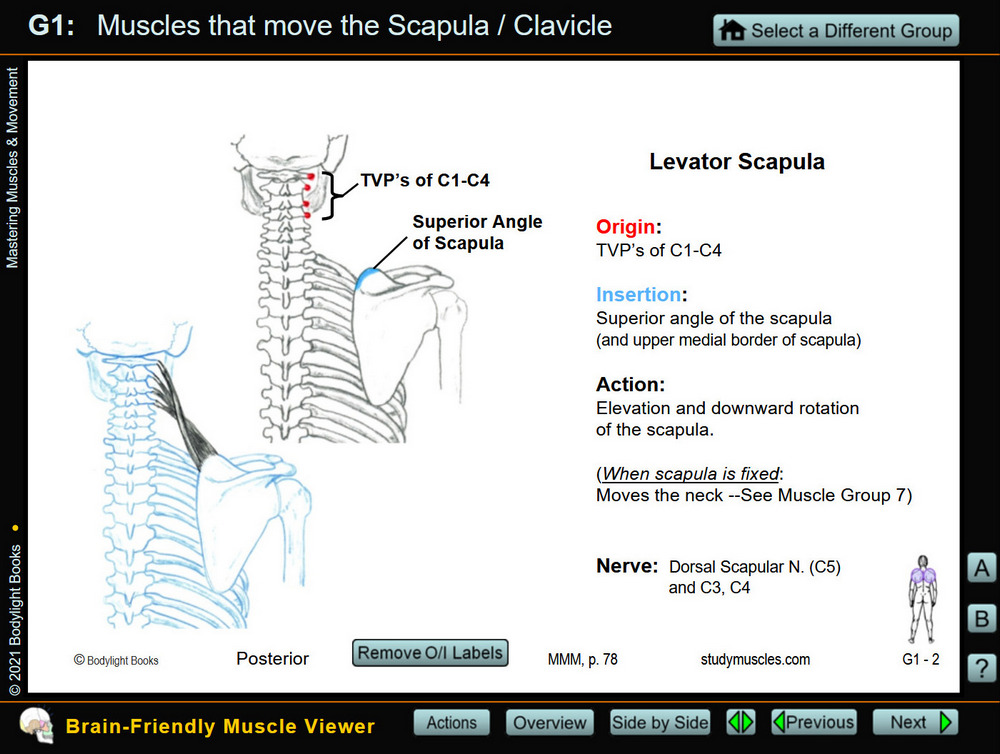
Individual muscle: Levator Scapula
(user clicked "Show O/I Labels" button)
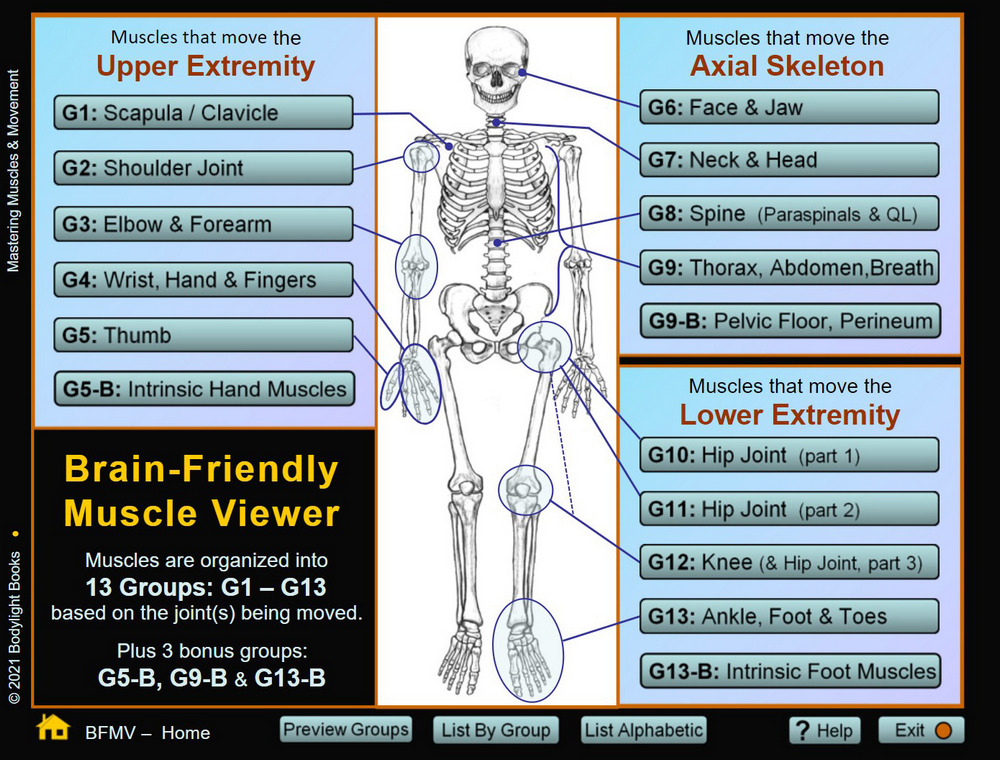
Home screen
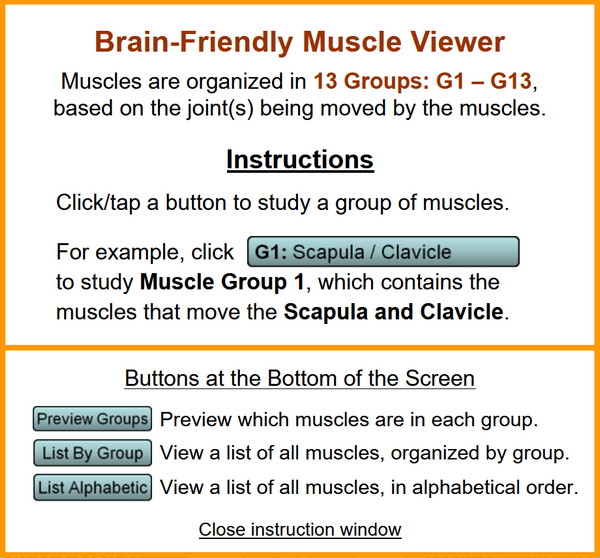
Home screen instructions
Sample screens from Muscle Group 1:
Muscles that move the Scapula / Clavicle.
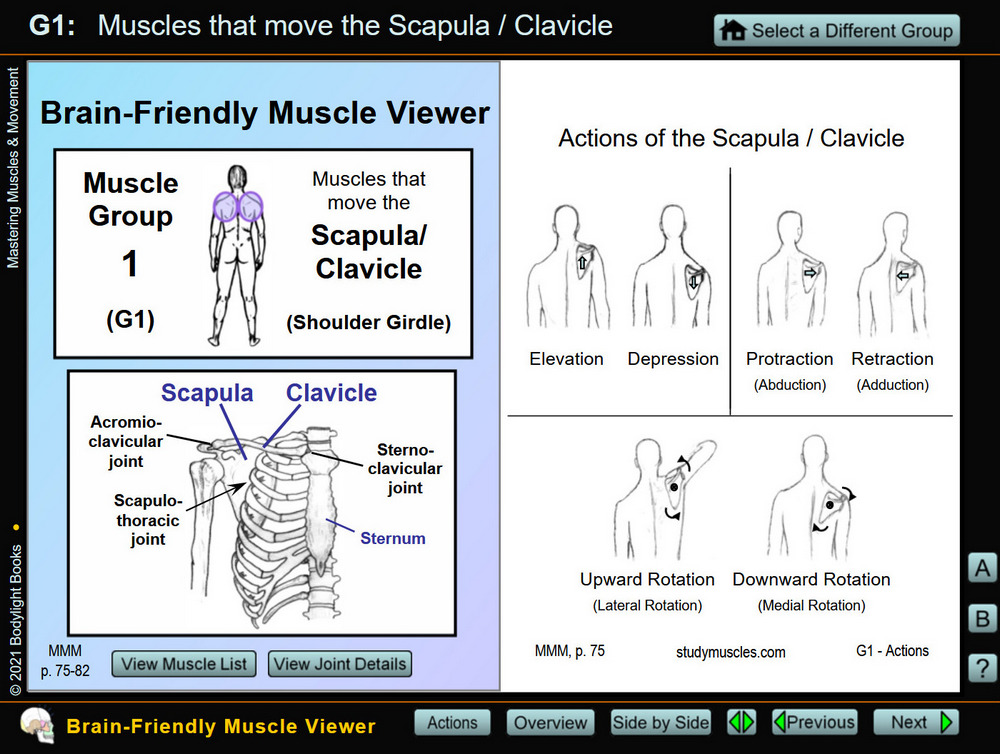
Top screen for the Muscle Group
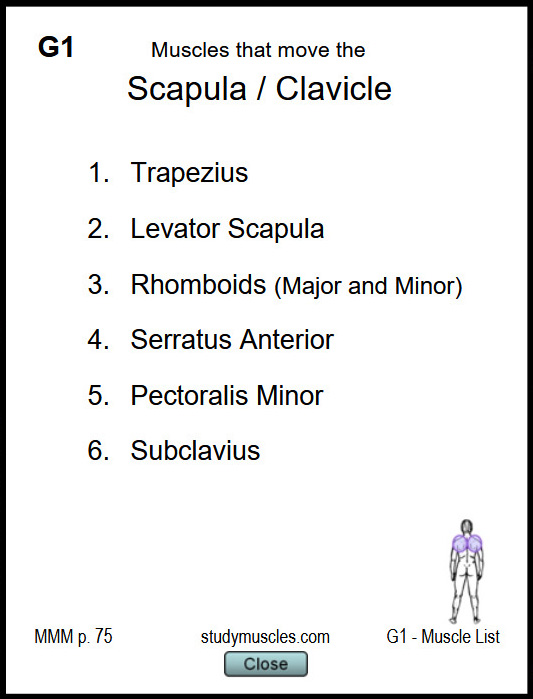
List of muscles in the Muscle Group
Overview screens: Tap on a muscle name to view that muscle.
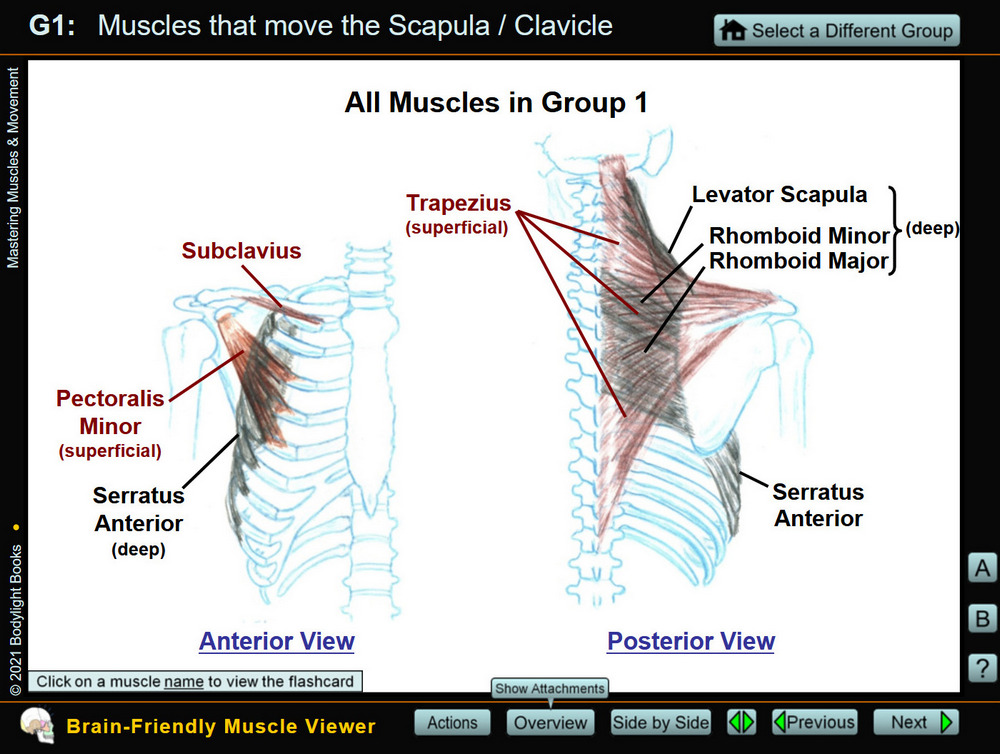
Overview of muscles
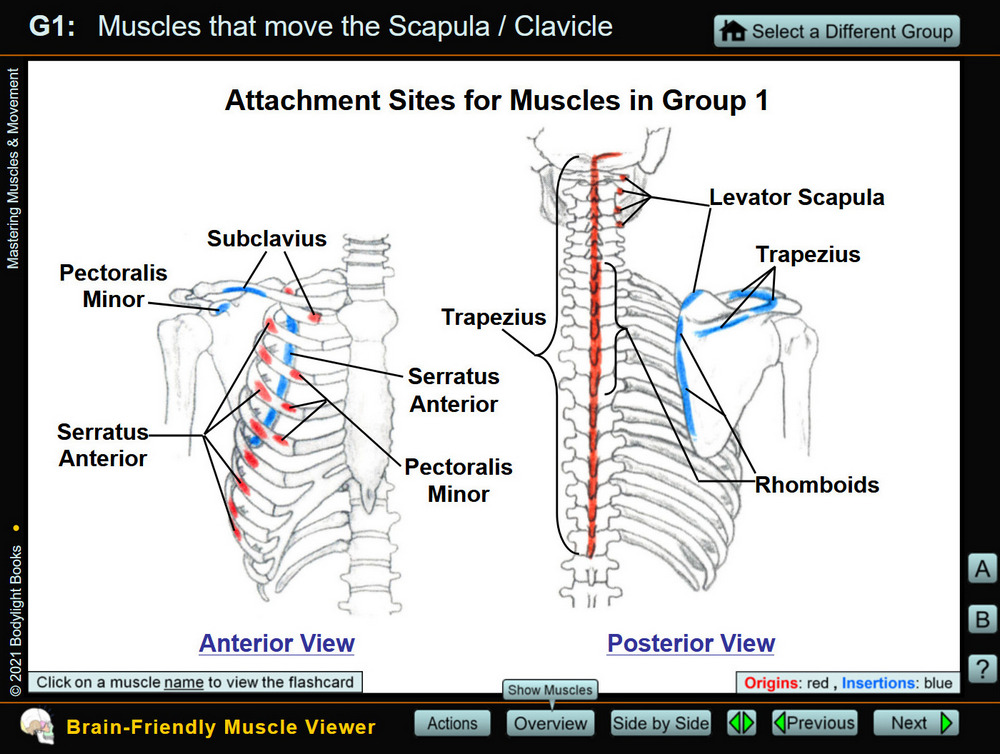
Overview of muscle attachments
Side-by-side screens: Tap on a muscle picture to view that muscle.
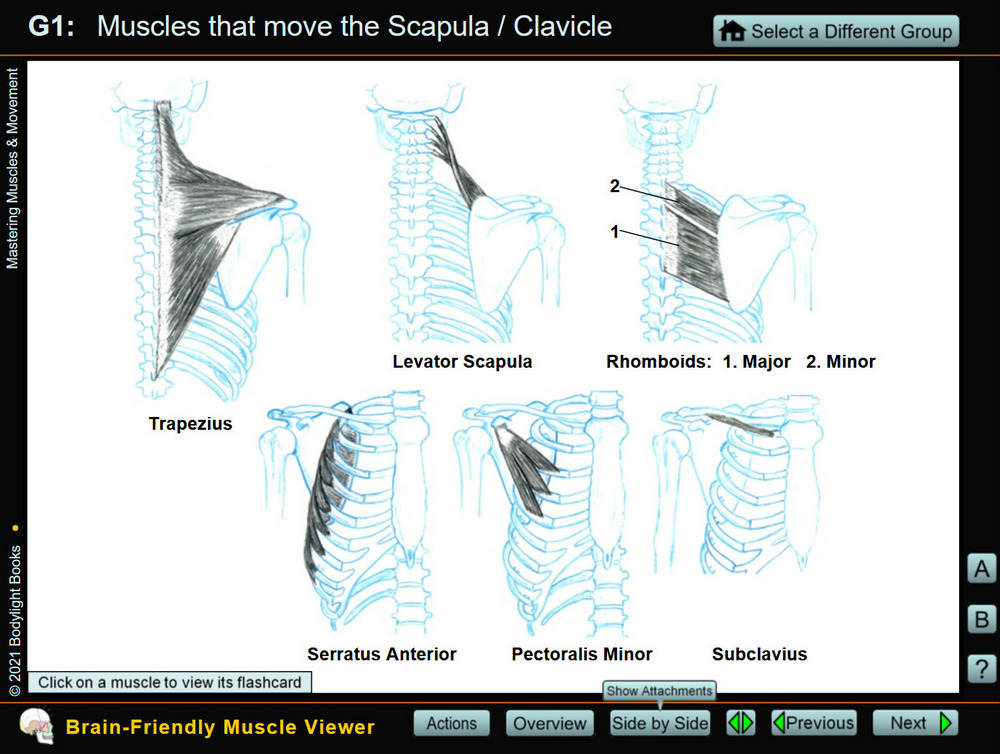
Side-by-side view of muscles
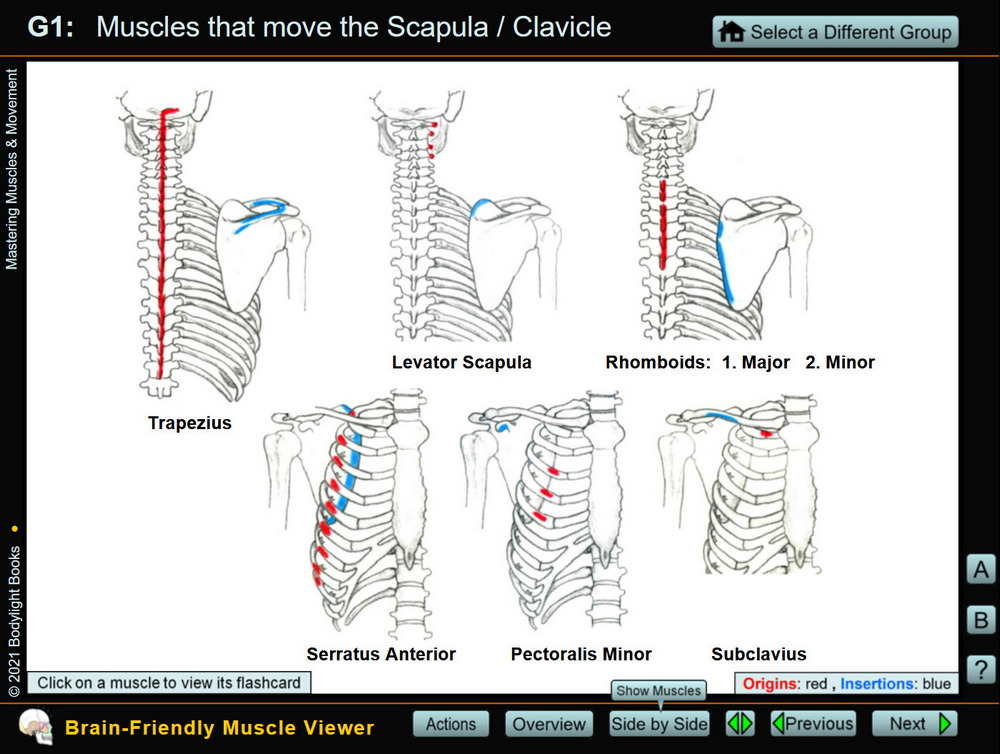
Side-by-side view of muscle attachments
Individual muscle screens: Tap on "Show O/I Labels" to see labels.
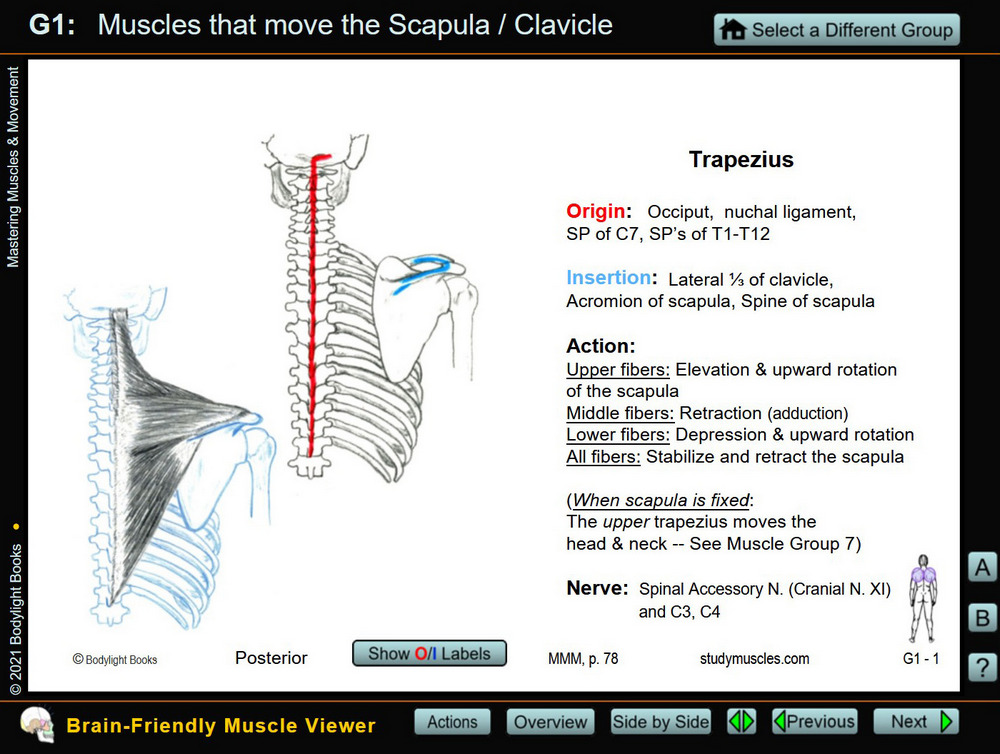
Individual muscle: Trapezius
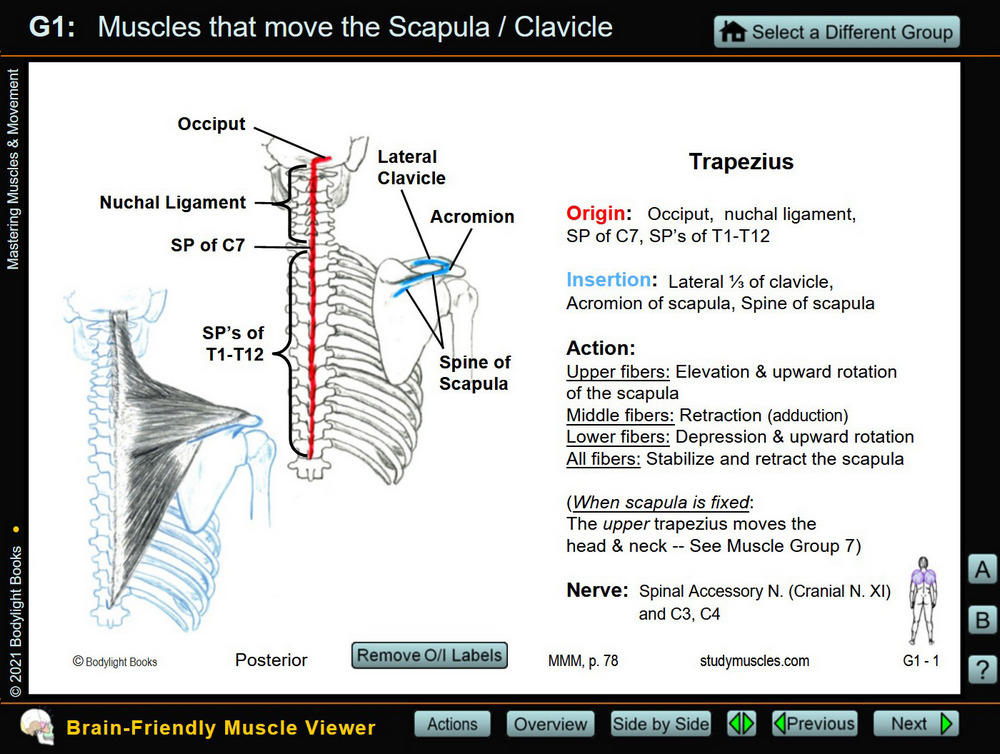
Individual muscle: Trapezius
(user clicked "Show O/I Labels" button)
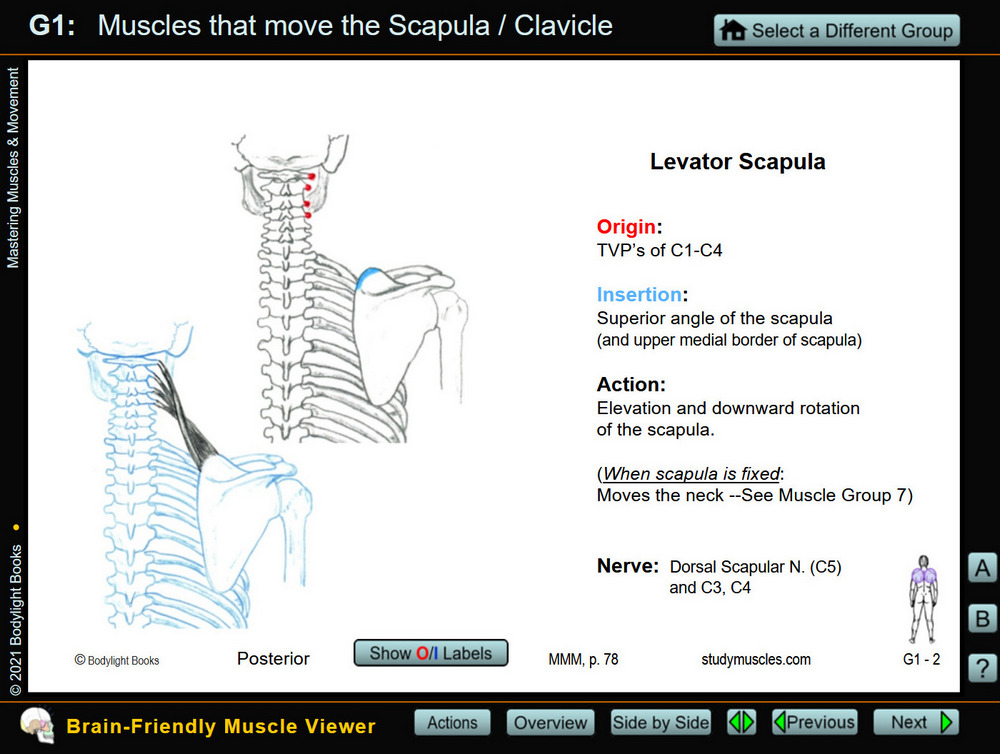
Individual muscle: Levator Scapula
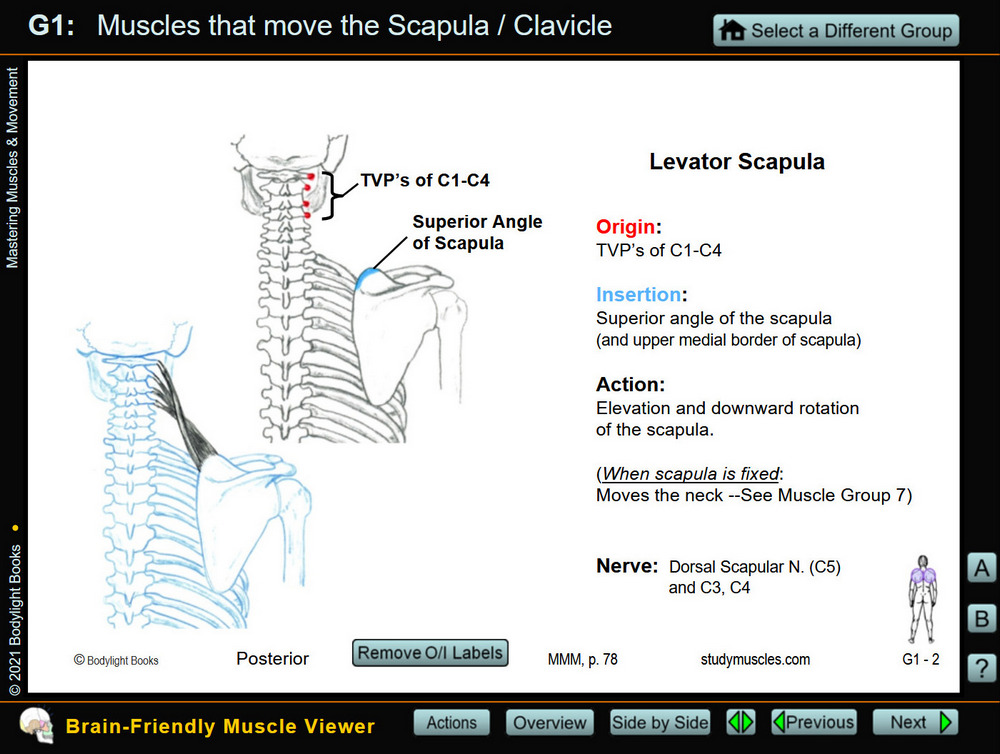
Individual muscle: Levator Scapula
(user clicked "Show O/I Labels" button)
Notes for Mobile Phones and Tablets
If you are using the BFMV app in the browser on a smartphone or tablet, you can add an icon for the app to your home screen. That way, you can tap the icon to go straight to the Brain-Friendly Muscle Viewer without having to open the browser.
Here's how: While viewing the BFMV home screen in the Safari browser (on an iPhone/iPad) tap on the "Share" icon in the browser toolbar. In the drop-down menu of options, select "Add to Home Screen".
in the browser toolbar. In the drop-down menu of options, select "Add to Home Screen".
(Most other mobile devices have a similar capability.)
Here's how: While viewing the BFMV home screen in the Safari browser (on an iPhone/iPad) tap on the "Share" icon
(Most other mobile devices have a similar capability.)
© 2026 Bodylight Books
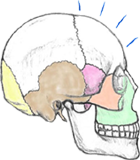
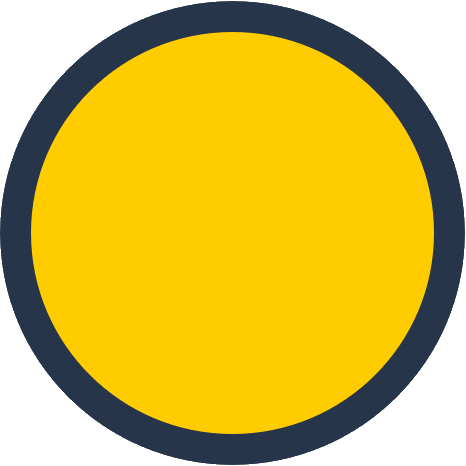
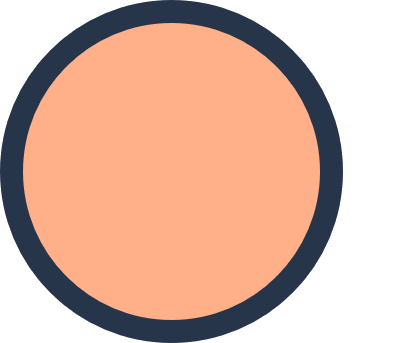 Textbook Home
Textbook Home 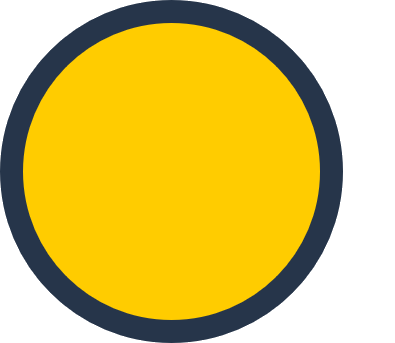 Study Aids Home
Study Aids Home